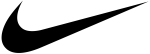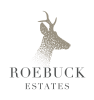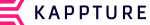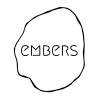E-LEARNING
E-Learning
If you have registered for a course that has an E-Learning component attached to it, you will receive an email shortly after registering on to the course, containing details on how to access the E-Learning site (also known as Moodle); https://elearning.ecb.co.uk
If you have not yet received your E-Learning email, please check your junk/spam folder and remember that some email addresses may be blocked by more stringent firewalls (particularly school and university email addresses). If you are yet to have received this email, you can contact E-Learning support at elearning@ecb.co.uk
Since February 2020, the way you access the E-Learning site / your E-Learning account has changed. It is now accessed via the Single Sign On (SSO) Portal.
Originally it was just the Play-Cricket site that was accessed via the SSO Portal, but now the same SSO credentials (username being your email address and a password of your choice) can be used to access both sites; E-Learning & Play-Cricket.
If you are a new user of the Single Sign On Portal, the email you receive (after booking on to your course) will contain and link and instructions on how to set up your access on the ECB Login Portal; including setting a password, accepting terms and conditions (please scroll down and check the tick boxes) and selecting your marketing preferences (please just select yes or no as you see fit). If you already have an existing SSO account (for an existing Play-Cricket account), then you can use your existing password when logging in to E-Learning.
Once you have set up your account you can access the E-Learning site by;
Going to https://elearning.ecb.co.uk/ >